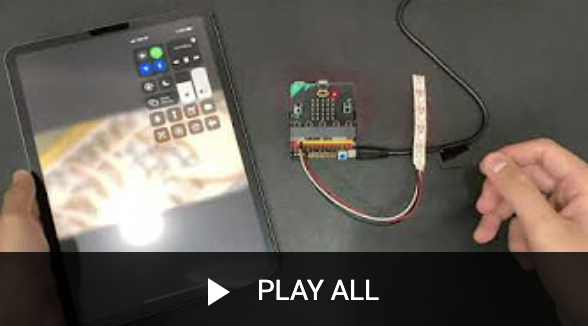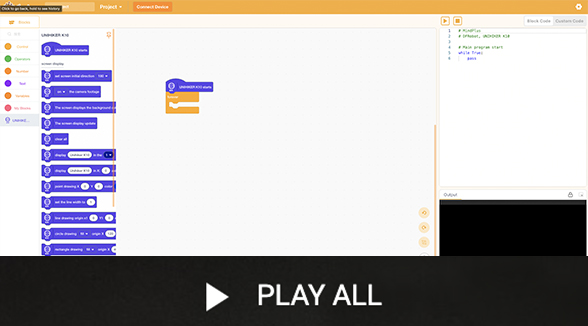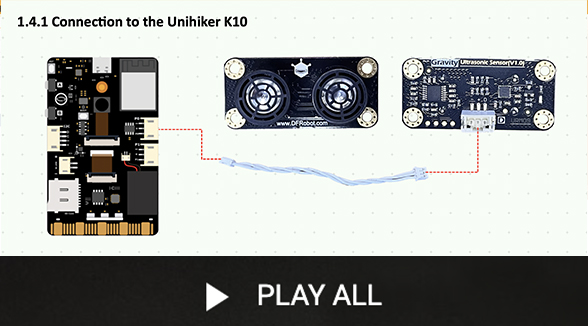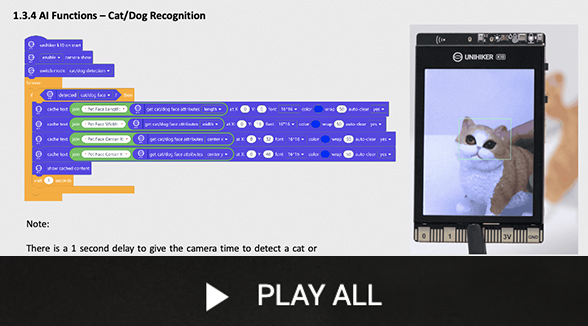Problem Solving
Logical Thinking
Innovation & Future-Ready
HACKATHON OVERVIEW Innovating for a Resilient Future
Pei Hwa Hackathon 2025 challenges participants to take an active role in shaping the future by developing forward-thinking, sustainable, and impactful solutions. This year’s theme calls for bold, inventive ideas that will empower communities and industries to navigate uncertainties with confidence.
Complacency is no longer an option. As we step into the future, we must equip ourselves with the skills, mindset, and adaptability to overcome obstacles and seize new opportunities. The Pei Hwa Hackathon 2025 is not just a competition—it is a platform for young innovators to reimagine the world and build a future that is resilient, inclusive, and sustainable.
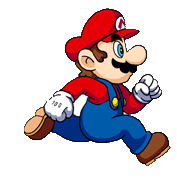
Complete your registration and collect the hackathon kit on this day. Training will also be held to ensure all participants are equipped with the necessary basic skills.
The day where all participants will gather and showcase their work. Please check back soon for more information! View last year media here.
A microcontroller is a small, programmable device that can be used to control or automate simple tasks. It works by receiving input from its surroundings, processing that information based on instructions you give it, and then triggering specific actions.
Microcontrollers are often used in projects to help students learn how to think logically, solve problems, and create interactive solutions. They’re useful for building prototypes, experimenting with ideas, and learning how technology can be applied in everyday life.

For Pei Hwa Hackathon 2025, participants are given the option to choose between ‘Micro:bit’ or/and ‘Unihiker’ as their microcontroller for their project. Both microcontroller consist of various features, please refer to the following for the technical specifications.
Option #1
Micro:bit + External Components

Image above for reference. No kit will be given for this option.
You are not limited to the number of external components used with the microcontroller. Please view the next section (learning tutorials) for basics on using micro:bit.
There are no installation required for this option and students can achieve their coding (block-based/syntax) on makecode.
Option #2
Unihiker + External Components
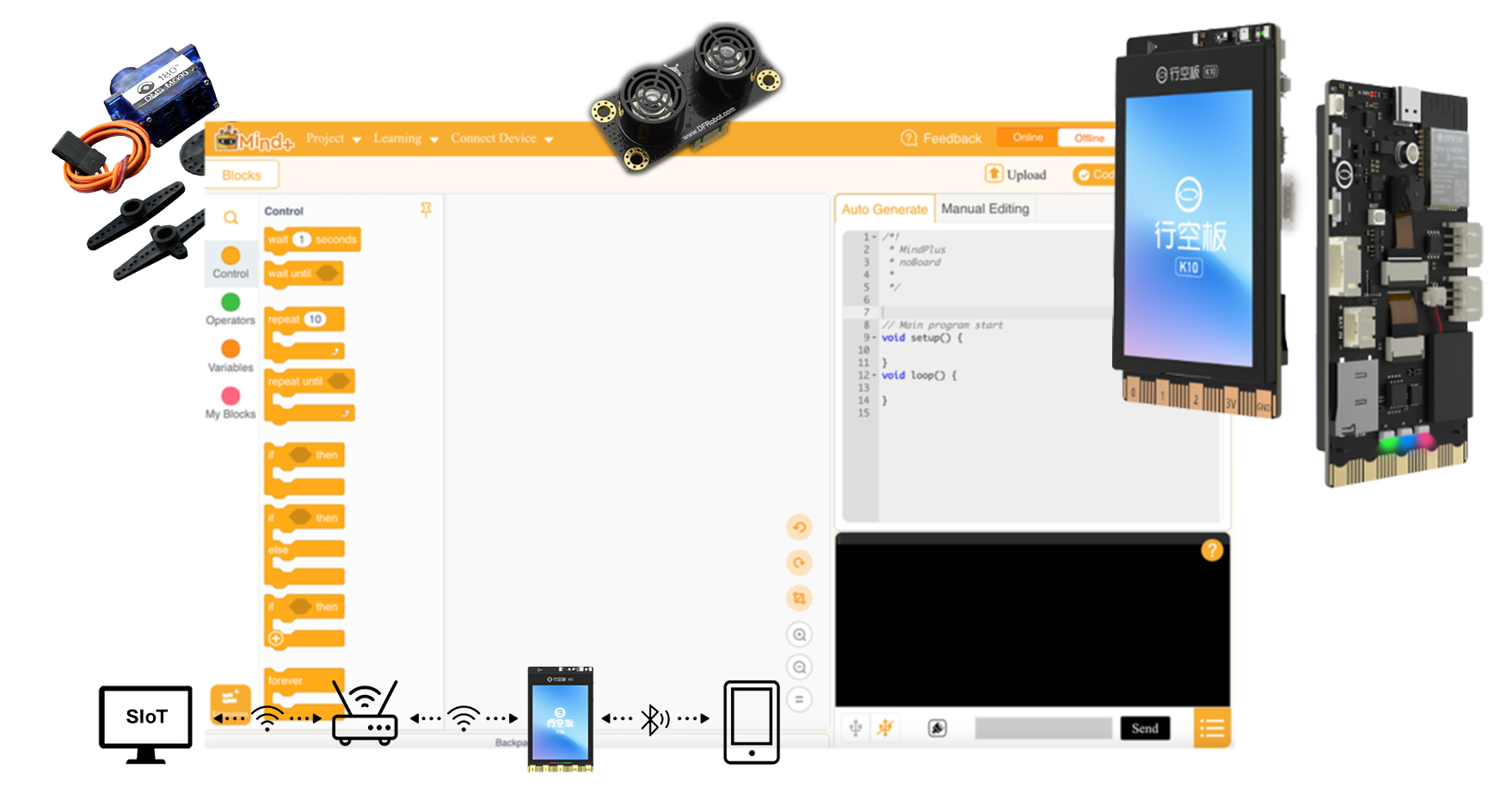
Only this kit will be distributed to confirmed participants
Kit consists of the following:
- 1x Unihiker (microcontroller)
- 1x Servo Motor (180 deg)
- 1x Ultrasonic Sensor
- Installing the software (Mind+ V1.8.1) is mandatory for coding (block-based/syntax) on this microcontroller. The software is ONLY available on Windows and has been whitelisted. Please seek technical support using the support button below if required.
| Feature | micro:bit (V2) | UNIHIKER |
|---|---|---|
| Programming | Block-based, Python, JavaScript via MakeCode | Block-based, Python via Mind+ |
| User Interface | 5×5 LED matrix display | 2.8″ color touchscreen |
| Connectivity | Bluetooth only | Built-in Wi-Fi & Bluetooth |
| Computing Power | Lower | Higher |
| Input Methods | Buttons, onboard sensors, external inputs | Touchscreen, USB, sensors via pins |
| Output Methods | LED matrix, connected components | Screen display, connected components |
| Camera | N/A | Integrated camera & built-in algorithms for offline image detection |
| Microphone | Yes (built-in) | Integrated microphone & built-in algorithm for offline speech recognition |
| Speaker | Yes (built-in) | Integrated speaker & built-in algorithm for offline speech synthesis |
| Power Source | USB, battery pack | USB, battery (external) |
| IoT/AI Capabilities | Possible with external modules | Built-in support for AI & IoT tasks |
| Expansion | I/O pins for sensors and accessories or breakout board | Rich I/O pin support for sensors, modules or breakout board |
Questions on components related? Please check out the FAQ below!
Option #1
Micro:bit + External Components
Option #2
Mind+ & Unihiker K10
#4
Download Training Guide in PDF
#5
Download Training Guide in PDF
Option #1
Micro:bit + External Components
#1
Introduction
to Hackathon & Hardware
#2
Understanding
& using External Sensors
#3
Final Activities & Project
Brainstorm & Prototyping
#4
Download Training Guide in PDF
Option #2
Mind+ & Unihiker K10
#1
Introduction & Using Mind+ with Unihiker K10
#2
Using Unihiker K10 and the basics features
#3
Understanding
& using External Sensors
#5
Download Training Guide in PDF

- Updated as of 13 April 2025
1. Each Hackathon participating team should be made up exclusively of students who are not organizers, volunteers, judges, sponsors, or in any other privileged position at the event.
2. All the students must uphold Academic Integrity in the competition and ensure that all project-related information submitted and presented is their original work.
3. Teams can be disqualified from the competition at the organizers’ discretion. Reasons might include, but are not limited to, breaking the Competition Rules, behaving in a way that violates the code of conduct, or other unsporting behaviour.
4. The organiser reserves the right to amend the terms and conditions above due to unforeseen reasons.
| 1. Physical Prototype with component solution (please bring along laptop & charger) | N/A |
| 2. Visual Aid for Presentation | Choose one of the following presentation options: Contents for Visual Aid:
|
Prototype and Presentation Deliverables:
1. Teams should complete their project prototypes before the Showcase Day. The Showcase Day is mainly for touching up on the projects and decorating their booths.
2. There are no limits on the inputs and outputs used.
3. Each team is only given 5 minutes for their presentation on Showcase Day. This includes time for prototype demonstration and Q & A from the panel of judges.
4. Teams are encouraged to prepare posters and other decorative materials to beautify their booth. Effort to engage the audience would also be observed.
5. The maximum size of the poster is A2 size. Students should only decorate within their booth space.
6. On the Showcase Day, once time is up, teams must stop all project refinement and booth decoration
Showcase Day (3 June 2025, Tuesday)
Venue: Pei Hwa Secondary School
Time | Event |
8am | Reporting Time for Participants |
8am – 9.00am | Setting up of Student Project Booths |
9.00am – 9.15am | Briefing for Judges |
9.30am – 9.45am | Briefing for Participants |
9.45am – 10am | Opening Ceremony |
10am – 12.30pm | Panel Judging |
12.30pm – 12.45pm | Cross-Panel Booth Visits |
12.45pm – 1.45pm | Lunch |
2pm – 3pm | Prize Presentation and Closing Ceremony |
**Layout plan to be announce. Please check back later**
Booth Logistics
Each team will be provided with:
- 1x Easel
- 2x Tables
- 2x Chairs
- Extension Cable
- PHSS Student Facilitator as Support (Technical assistance provided)
| Adherence to Theme Relevance of concept to the theme, including display of features concerning the theme | 20% |
| Presentation Quality and clarity of presentation | 20% |
| Innovation Creativity and originality of the concept solution | 20% |
| Impact Extent of application of the concept solution to solve stated problem | 20% |
| Product Design Aesthetics of the concept solution | 20% |
- Champion
- First Runner-up
- Second Runner-up
- Most Innovative Award
- Best Presentation Award
- Lionforge Best Design Award
- People’s Choice Award
- Commendation Awards (X5)
Champion:
Team Byte Brains by Mayflower Primary School
First Runner-up:
Team Red Swastika Explorers by Red Swastika School
Second Runner-up:
Team Horizon Star Coders from Horizon Primary School
People’s Choice Award:
Team WSPS_Little Junior from White Sands Primary School
Best Presentation Award:
Team WSPS_Little Junior from White Sands Primary School
Most Innovative Solution Award:
Team EcoTech Coders from North Vista Primary School
Lionforge Best Design Award:
Team CODING CADETS from Gongshang Primary School
Commendation Award:
Team SKG Robotics from Sengkang Green Primary School
Team HackHeroes from Kong Hwa School
Team HGP 1 from Hougang Primary School
Team FGPS from Fern Green Primary School
Team Anchor Hackers from Anchor Green Primary School
Yes, you may incorporate both microcontroller in one final prototype. However, do note that both microcontrollers will not communicate with one another and are expected to work as a standalone.
You may choose to use either micro:bit v1 or v2. However, do take note of the differences in features here.
Voting for your own team is not allowed.
1. Physical prototype with microcontroller solution either:
2. Presentation Aid (choose one option from below)
a. (Highly recommended) Poster (not larger than A2)
b. Powerpoint slides
c. Video
d. Skit
Only one poster is allowed (not larger than A2).
Yes, a technical consultation booth will be set up by our vendor, EPC Education, on the carnival day itself. In the event that you require last minute technical assistance, you may seek help from the trainers at the booth.
Question about the hackathon not answered? Please get in touch with Pei Hwa Secondary School directly using the following method:
Mr Koh Chong Peng, Teacher-in-Charge, at 65009580 (ext 287) or via email koh_chong_peng@moe.edu.sg
Mr Lim Jin Kng Emmanel, SH / Design and Technology, at 65009580 (ext 287) or via email lim_jin_kng_emmanuel@moe.edu.sg